Tutorial: How to use K518ISE Key Programmer Engineering Mode for VW 4th immo 35xx all keys lost
Lonsdor K518ISE Engineering Mode:
Read data, make a dealer keym, learn key, unlock key
Way 1:
Step 1: Select 4th immo
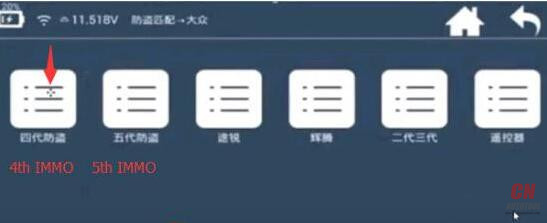
Step 2: Select Engineering Mode

Step 3: Go to Car Key Programmer Lonsdor K518ISE Engineering Mode to read data

Step 4: Read data via OBD:
1 all data (incl. all keys lost) will be saved under CUSTOMEFILE of K518 main unit
2 the data will be sent to professionals to calculate immo data
3 the immo data can be used for dealer-key making
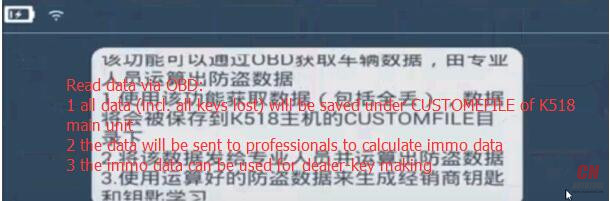
Step 5: Enter a file name and save data
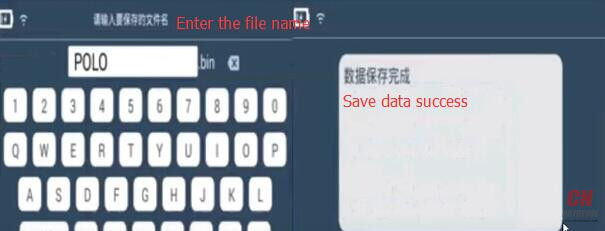
Step 6: Send the data for calculation
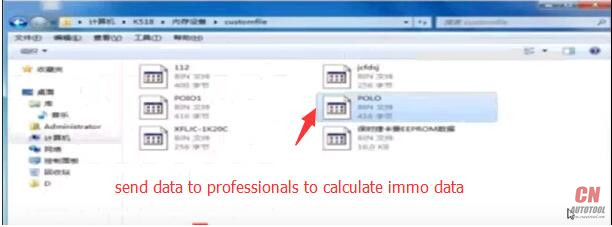
Step 7: Data location
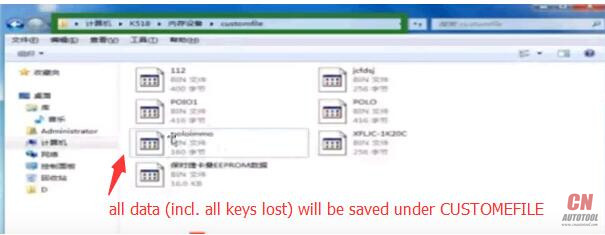
Step 8: Make a dealer key

Step 9: this function allows loading data to make a dealer key or OEM key (copy original ID), then lean key
1 put immo data (BIN file) under CUSTOMEFILE
2 make a key with the immo data
3 learn key and re-match all keys
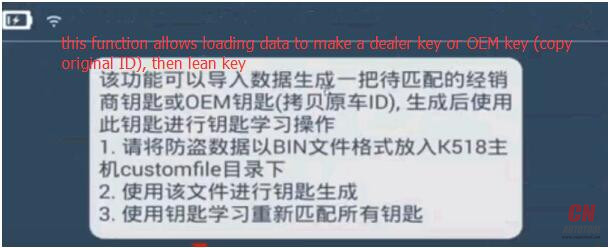
Step 10: Select calculated data
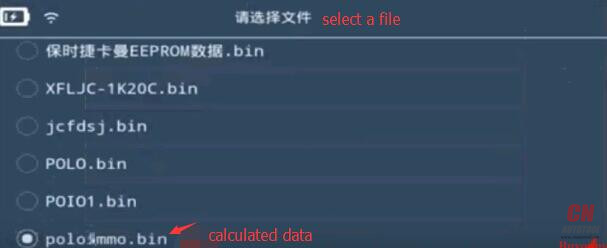
Step 11: Immo data type, cs code, pin code
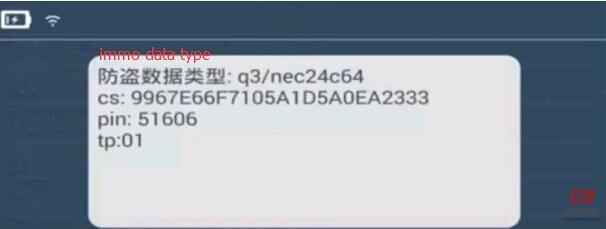
Step 12: Make an OEM key
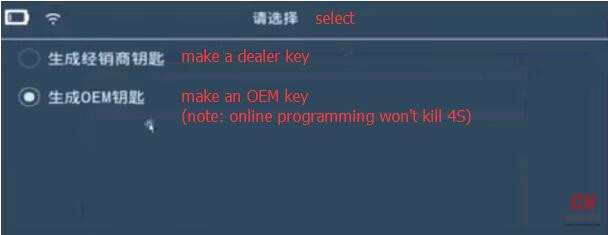
Step 13: Select VW
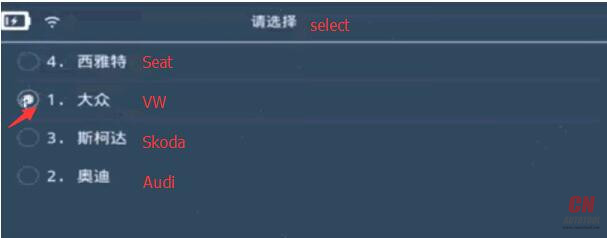
Step 14: Select key 1
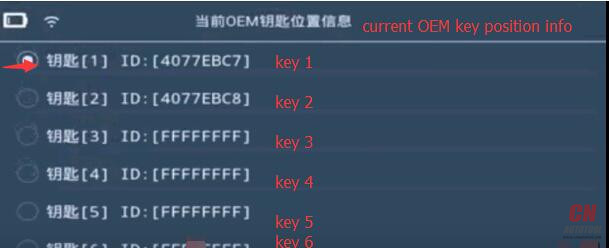
Step 15: Put the blank key into K518 slot
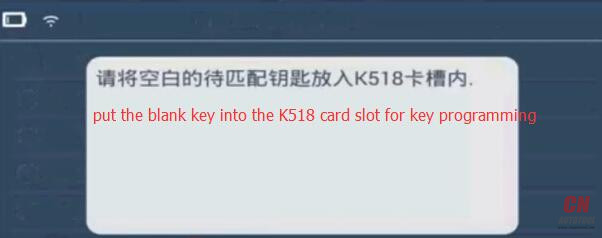
Step 16: Made a dealer key successfully
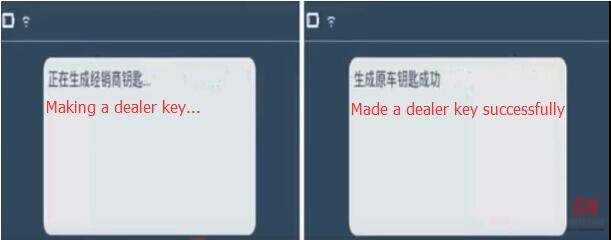
The generated chip doesn’t need learn key on the car; it’s ok to use it directly.
Electronic ID48 chip cannot be generated into an OEM key
Change it into ID48 chip
Remote generation completes
Way 2: (NOT recommend)
You aren’t advised to go for Way 2, because it may kill your car when you go to 4S chop to change immobilizer component(s) or delete some settings online.
But it’s good those have lost a key and wanna delete key info
Learn key then match the key, then change all key locks or teeth to satisfy customers
Step 1 – Step 11: the same
Step 12: select: Make a dealer key
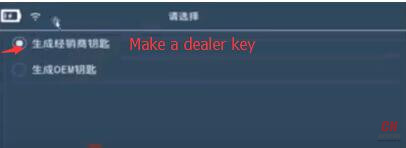
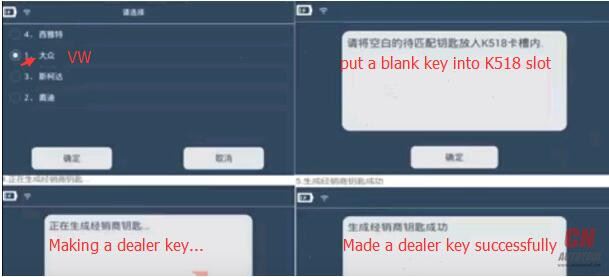


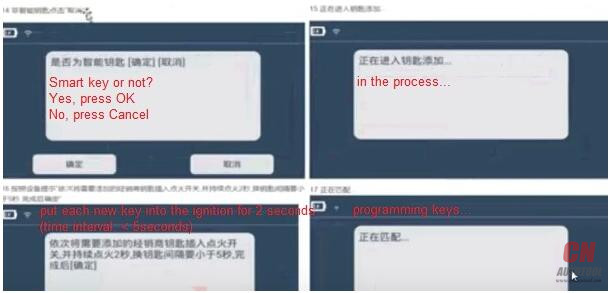

Program 4th immo keys successfully.
Tested and it’s working.

Job’s done.
Happy with Auto Diagnostic tool Lonsdor K518ISE
http://obd2scanner.info/2018/03/07/lonsdor-k518ise-vw-4th-immo-35xx-all-keys-lost/
Lonsdor K518ISE Engineering Mode:
Read data, make a dealer keym, learn key, unlock key
Way 1:
Step 1: Select 4th immo
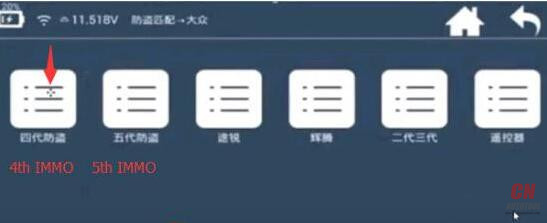
Step 2: Select Engineering Mode

Step 3: Go to Car Key Programmer Lonsdor K518ISE Engineering Mode to read data

Step 4: Read data via OBD:
1 all data (incl. all keys lost) will be saved under CUSTOMEFILE of K518 main unit
2 the data will be sent to professionals to calculate immo data
3 the immo data can be used for dealer-key making
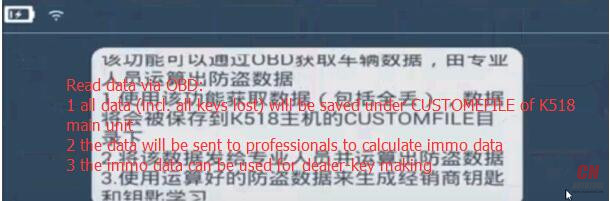
Step 5: Enter a file name and save data
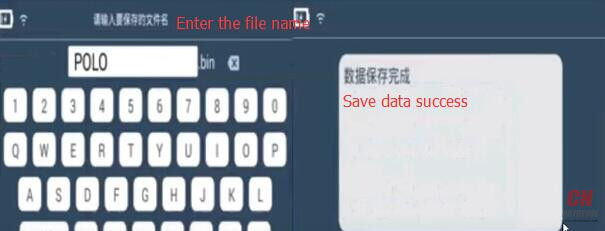
Step 6: Send the data for calculation
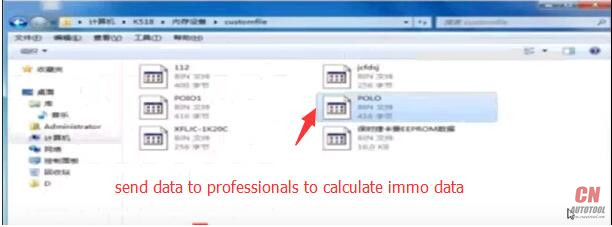
Step 7: Data location
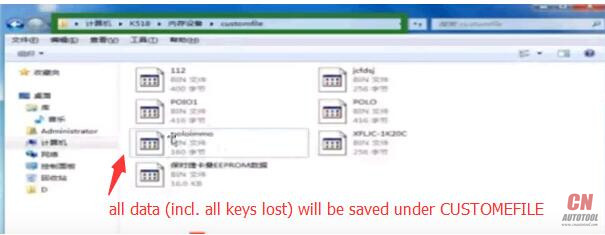
Step 8: Make a dealer key

Step 9: this function allows loading data to make a dealer key or OEM key (copy original ID), then lean key
1 put immo data (BIN file) under CUSTOMEFILE
2 make a key with the immo data
3 learn key and re-match all keys
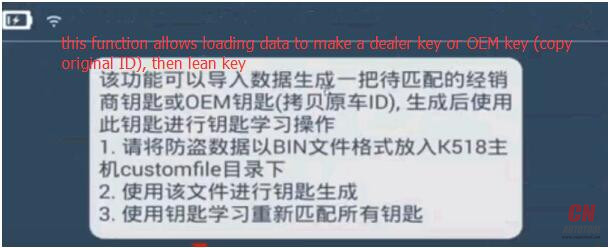
Step 10: Select calculated data
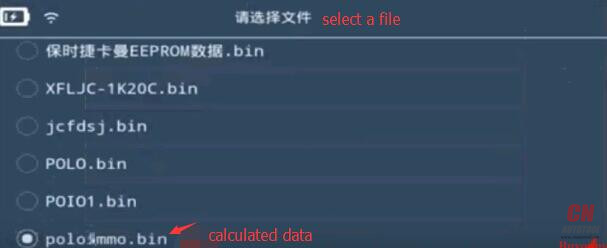
Step 11: Immo data type, cs code, pin code
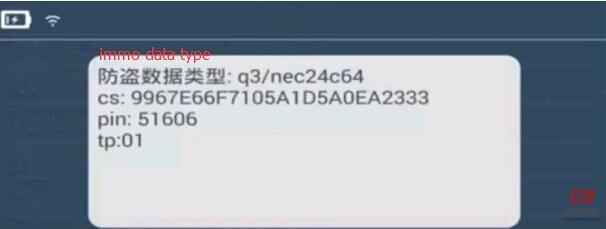
Step 12: Make an OEM key
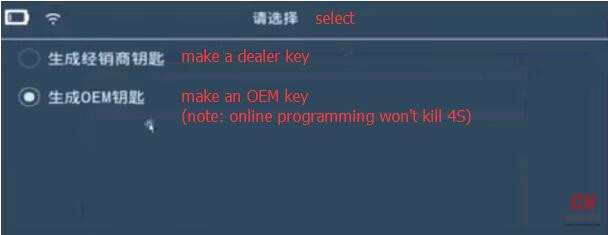
Step 13: Select VW
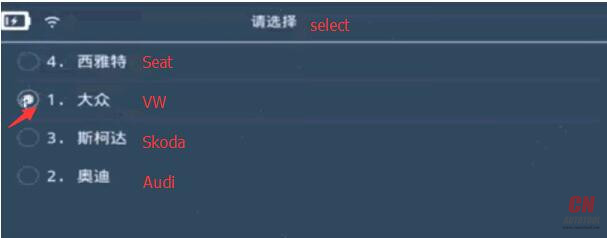
Step 14: Select key 1
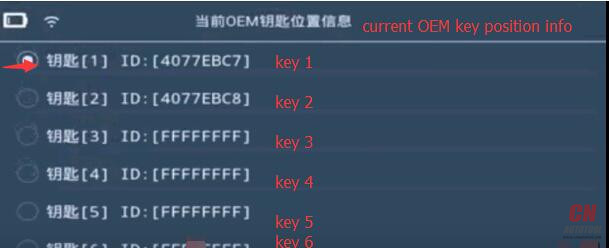
Step 15: Put the blank key into K518 slot
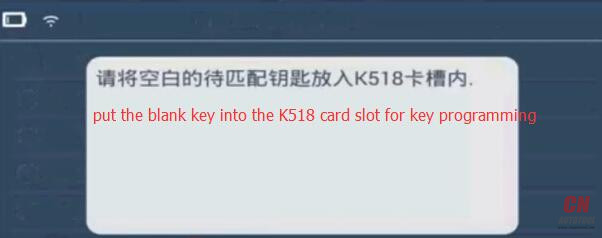
Step 16: Made a dealer key successfully
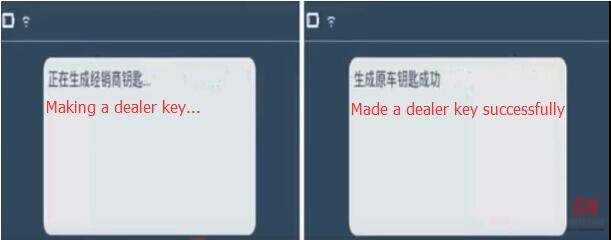
The generated chip doesn’t need learn key on the car; it’s ok to use it directly.
Electronic ID48 chip cannot be generated into an OEM key
Change it into ID48 chip
Remote generation completes
Way 2: (NOT recommend)
You aren’t advised to go for Way 2, because it may kill your car when you go to 4S chop to change immobilizer component(s) or delete some settings online.
But it’s good those have lost a key and wanna delete key info
Learn key then match the key, then change all key locks or teeth to satisfy customers
Step 1 – Step 11: the same
Step 12: select: Make a dealer key
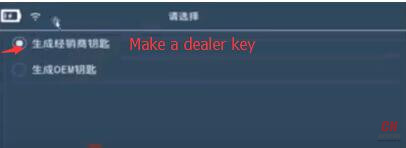
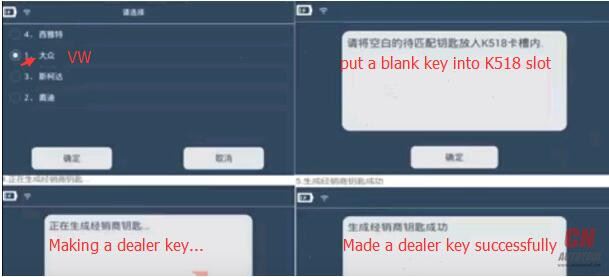


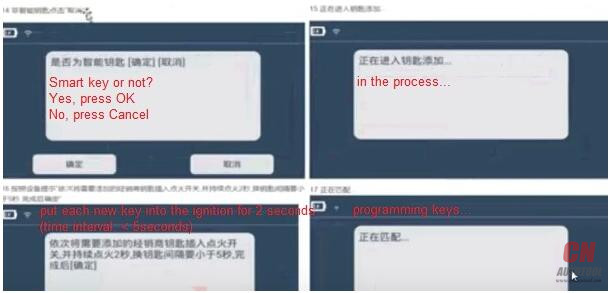

Program 4th immo keys successfully.
Tested and it’s working.

Job’s done.
Happy with Auto Diagnostic tool Lonsdor K518ISE
http://obd2scanner.info/2018/03/07/lonsdor-k518ise-vw-4th-immo-35xx-all-keys-lost/
没有评论:
发表评论