The K518ise main unit appearance:
Front View:

1. Trademark: Lonsdor
2. Three-color indicator in turn will be: red – external power supply; blue – system power;
yellow – communication status
3. Capacitive touch screen: display and touch operation function.
4. Switch: press and hold for 3s to start. When in start state, press and hold for 3s to restart
or shutdown, for 10s to force to restart.
5. Volume: adjust volume size
6. Key frequency & chip recognition system: place the key on the surface to detect
frequency, push the slot shell to the right and put the key inside to detect chip
7. Setting: enter to set
8. Home: home page interface
9. Return: back to previous step
10. Built-in antenna: antenna inside
11. Model: Auto key Programmer K518ISE
Top View:

1. Power socket
2. SD card slot
3. DB25 port
4. USB port
The KPROG Adapter Appearance:
Front View:

1. Trademarks
2. Three-color indicator: red – power light;
blue – data light; yellow – comm status light
3. Simple horn seat: to connect with 20P cable
Up View:
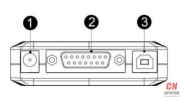
1. Power socket
2. DB15 port
3. USB port
http://obd2scantool.net/2018/03/07/londor-k518ise-key-programmer-appearance/
没有评论:
发表评论